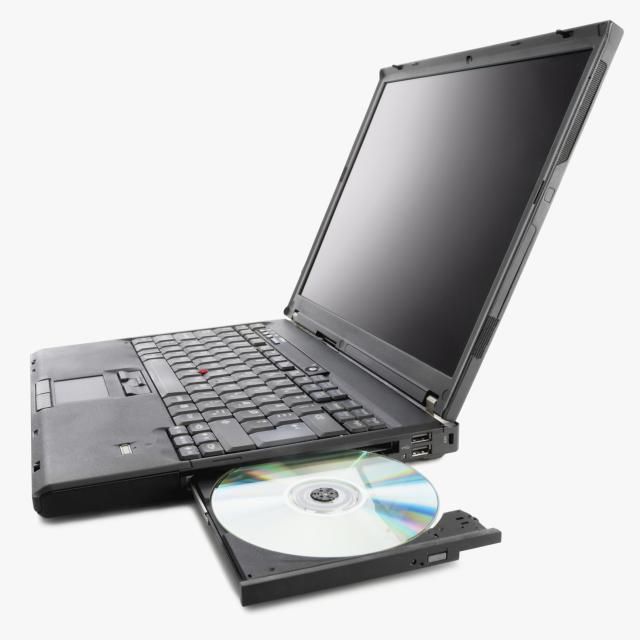Palm Pixi Plus (AT&T) Handbücher
Bedienungsanleitungen und Benutzerhandbücher für Smartphones Palm Pixi Plus (AT&T).
Wir stellen 1 PDF-Handbücher Palm Pixi Plus (AT&T) zum kostenlosen herunterladen nach Dokumenttypen zur Verfügung Betriebsanweisung

Palm Pixi Plus (AT&T) Betriebsanweisung (216 Seiten)
Marke: Palm | Kategorie: Smartphones | Größe: 5.13 MB |

Inhaltsverzeichnis
Contents
3
Touchscreen
11
Back view
12
Top v i ew
12
Make calls
52
End a call
57
Enable HAC
65
Set up email
68
Contacts
90
Calendar
100
Create an event
101
Delete an event
104
Create a task
107
Check off a task
108
Rename a task
108
Sort a task list
108
Create a memo
110
Find a memo
110
Edit a memo
110
Delete a memo
111
Email a memo
111
Manage Clock
111
Set an alarm
111
Calculator
112
Facebook
113
Review pictures
116
Look at pictures
116
Share a picture
119
Delete a picture
120
Record a video
120
Watch a video
121
Delete a video
122
Share a video
123
Listen to music
124
Amazon MP3
126
Go to a website
134
Google Maps
138
AT&T Navigator
139
Find a location
140
Share an address
141
YPmobile
143
Bluetooth
144
Delete a device
146
Rename a device
146
Documents
147
Doc View
148
Share a file
149
PDF View
151
View bookmarks
152
Preferences
155
Date & Time
159
Device Info
160
Run Quick Tests
161
Screen & Lock
164
3 Ta p
167
Troubleshooting
169
devices
170
Synchronization
178
Exchange apps
179
Messaging
182
Te r m s
189
190 Terms
190
Terms 191
191
192 Terms
192
Specifications
195
Index 207
207
208 Index
208
Index 209
209
210 Index
210
Index 211
211
212 Index
212
Index 213
213
214 Index
214
Index 215
215
216 Index
216
Weitere Produkte und Handbücher für Smartphones Palm
| Modelle | Dokumententyp |
|---|---|
| Centro (AT&T) |
Schnellstart Anleitung
  Palm Centro (AT&T) Quick Start Guide,
41 Seiten
Palm Centro (AT&T) Quick Start Guide,
41 Seiten
|
| Pre P100EWW |
Bedienungsanleitung
 Palm Pre P100EWW User's Manual,
186 Seiten
Palm Pre P100EWW User's Manual,
186 Seiten
|
| Pre Plus |
Bedienungsanleitung
 Palm Pre Plus User's Manual,
209 Seiten
Palm Pre Plus User's Manual,
209 Seiten
|
| Pixi Plus (Verizon) |
Betriebsanweisung
 Palm Pixi Plus (Verizon) User Guide,
200 Seiten
Palm Pixi Plus (Verizon) User Guide,
200 Seiten
|
| 700wx |
Betriebsanweisung
 Palm 700wx User Guide,
290 Seiten
Palm 700wx User Guide,
290 Seiten
|
| Pre (Bell) |
Betriebsanweisung
 Palm Pre (Bell) User Guide,
204 Seiten
Palm Pre (Bell) User Guide,
204 Seiten
|
| 700W |
Betriebsanweisung
 Palm 700w User Guide,
290 Seiten
Palm 700w User Guide,
290 Seiten
|
| Treo 750 (AT&T) |
Betriebsanweisung
 Palm Treo 750 (AT&T) Reference Guide [en] ,
46 Seiten
Palm Treo 750 (AT&T) Reference Guide [en] ,
46 Seiten
|
| 700wx |
Schnellstart Anleitung
 Palm 700wx Getting Started Guide,
147 Seiten
Palm 700wx Getting Started Guide,
147 Seiten
|
| 700wx |
Bedienungsanleitung
 Palm 700wx User's Manual,
138 Seiten
Palm 700wx User's Manual,
138 Seiten
|
| 700wx |
Betriebsanweisung
 Palm 700wx User Guide,
288 Seiten
Palm 700wx User Guide,
288 Seiten
|
| 700P |
Betriebsanweisung
 Palm 700p User Guide,
432 Seiten
Palm 700p User Guide,
432 Seiten
|
| Pre 2 (Rogers) |
Betriebsanweisung
 Palm Pre 2 (Rogers) User Guide,
258 Seiten
Palm Pre 2 (Rogers) User Guide,
258 Seiten
|
Palm Geräte